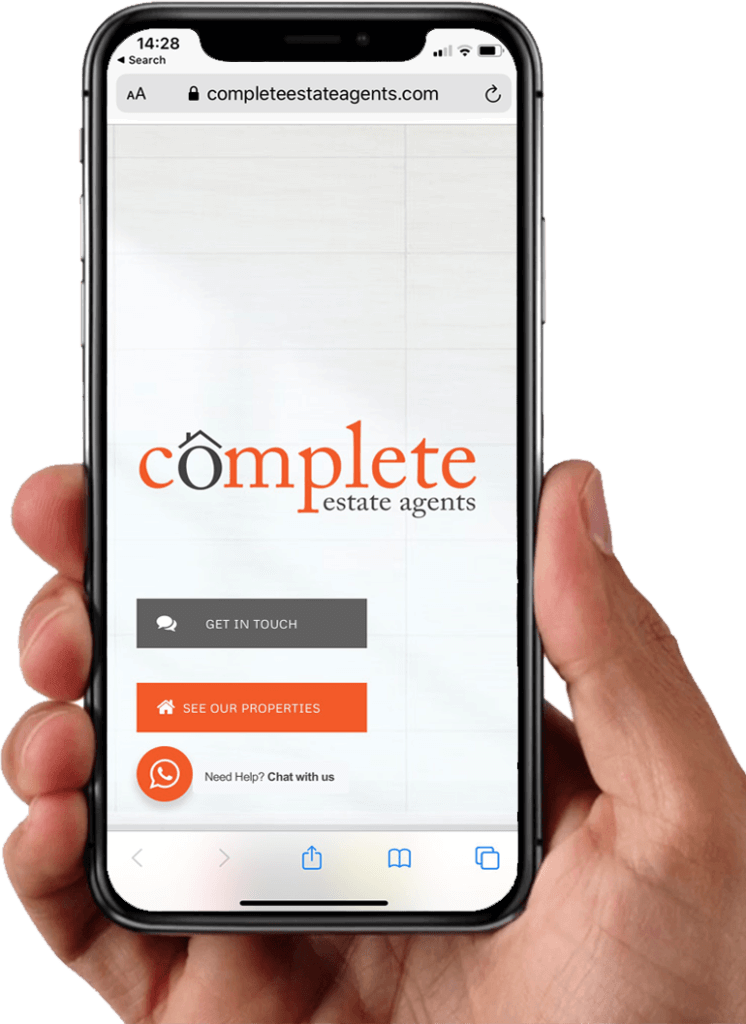Add our App to your device
Get our App without downloading an App. It’s almost magic !
Select the device type for instructions
APPLE - 4 simple steps
With your Apple smart device/phone, follow these simple instructions.
1) Open Safari (only Safari, nothing else)
2) Press share button
at the bottom of your screen you’ll see the ‘share’ button. It looks like a square with an up pointing arrow.
Press it.

3) Add to Home Screen
In the menu that will appear, you’ll see a link that says ‘Add to Home Screen’
It looks like this:
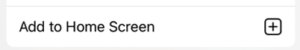
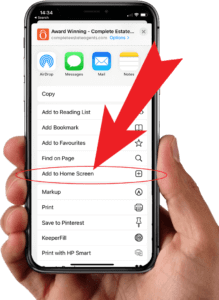
4) Click 'Add'
In the next menu, click the ‘Add’ link in the top right of the screen.
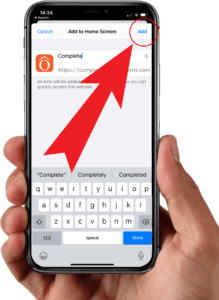
You've done it
On your device screen, you’ll see our Orange icon button.
If you click it, you’ll get all the functionality of our web site, just like an App.
![]()
ANDROID - 4 simple steps
With your Android smart device/phone, follow these simple instructions.
1) Open Google Chrome
Open Google Chrome and goto our web site www.completeestateagents.com
Then click on the 3x dots in the top right corner of your screen.

2) Add to Home Screen
In the menu that appears next, click on ‘Add to Home Screen’

3) Press 'Add'
In the pop-up message, press ‘Add’

You've done it
On your device screen, you’ll see our Orange icon button.
If you click it, you’ll get all the functionality of our web site, just like an App.